We use Clio to communicate and collaborate with you in a virtual workspace so that we fight as a team to achieve the best results possible in your case.
Two of our Core Values are “Fight as a Team” and “Know Your Case”. When you put your trust in our firm, you become part of our team and it is paramount to us that we all have the facts, a common understanding of the law, and a strategy to move forward. Clio Connect provides our clients transparent access to their case 24 hours a day and is a valuable tool that helps us accomplish and live up to our Core Values.
Clio Connect is our secure online portal that gives our clients access to specific resources such as documents, calendar events, tasks, invoices, and emails that have been shared with you by Invictus Law. In order to gain access to your Invictus Clio account, you will need to register using the email invitation provided with your opening letter. Simply click on the link in the email and you will be prompted to enter your name, email and password. Once the account is established you will only need to enter your email and password to access your account in the future.
Once logged into your account, you will have access to six (6) tabs. The following is an overview of each.
- Dashboard – an overview of everything that has been shared with you.
- Calendar – all appointments or court appearances that you have been scheduled to attend.
- Tasks – activities assigned to you by your attorney or staff members for your completion. It is important for you to mark the tasks as complete once they have been finished.
- Documents – individual documents available for download that have been shared with you by Invictus Law for your completion or review. Additionally, you may upload documents to share files with your attorney by simply clicking the “New” button or dragging and dropping the files to the upload folder.
- Bills – ability to view all trust requests and invoices as well as pay make payments.
- Communications – lists all secure messages between you and your legal team. We use this method because it adds an additional security layer not available with standard email. To send a secure message click the “Add” button. You may also attach documents using the message center.